15 Puzzle
15 puzzle, one of the famous sliding block puzzles.
You can play 8 puzzles and 15 puzzles where the stage is random each time, and the challenge mode where the stage is fixed.
Description
Rules
Sorting the numbers of the puzzle pieces in ascending order from top left to bottom right will clear the puzzle.
Correctly placed pieces will be green. In other words, it becomes clear when all the pieces are green.
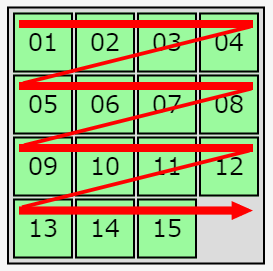
Piece type
| Piece | Description |
|---|---|
| 01 White piece | It is a piece that can be moved. in the wrong position. |
| 01 Green piece | It is a piece that can be moved. in the correct position. |
| Black piece | It is an immovable piece. Appears only in challenge mode. |
Game mode
| Mode | Description |
|---|---|
| 8 PUZZLE | It is 8 puzzles where the stage is randomized each time. |
| 15 PUZZLE | It is 15 puzzles where the stage is randomized each time. |
| CHALLENGE MODE |
There are 50 fixed stages in total. Let's aim to clear in a few steps. |
| CLEAR SAVE DATA | Clear data such as step counts and clear counts. |
Method of operation
| Keyboard | |
|---|---|
| Operation | Description |
| Esc |
Open the menu if it can be opened. Otherwise, it will be cancelled. |
| Enter | Select the item at the cursor position. |
| ↑ | Move the cursor or the puzzle piece up. |
| → | Move the cursor or the puzzle piece to the right. |
| ↓ | Move the cursor or the puzzle piece down. |
| ← | Move the cursor or the puzzle piece to the left. |
| Mouse | |
| Operation | Description |
| Left click |
Move the cursor or the puzzle piece. Click again at the cursor position to select that item. |
| Right click |
Open the menu if it can be opened. Otherwise, it will be cancelled. |
| Touch | |
| Operation | Description |
| Tap |
Move the cursor or the puzzle piece. Touch again at the cursor position to select that item. |
| Long tap |
Open the menu if it can be opened. Otherwise, it will be cancelled. ※ Not available on iOS. |
Save data
The game data are automatically saved in your browser.
Please note that the data will not lost when you close the tab or browser, but it will be shared if you open multiple tabs.
It is not shared with another browser or incognito (private) window.
If you want to clear the save data, you can do it from "CLEAR SAVE DATA".
Related sites
Related games
Feedback
If you have any requests, please feel free to contact us. If you find any problems or bugs, it would be helpful if you could contact us.